After selecting Tools-Users or Tools-Devices, just select the items that you wish to be deleted and then press the button at the lower left.

Mobile electronic data collection made simple! Inexpensive, easy to setup, easy to use. Forever say goodbye to paper-based data collection! Pocket Pollster provides powerful simplicity for all your data collection needs.

 Each is fairly self-explanatory but there are some additional special features too:
Each is fairly self-explanatory but there are some additional special features too: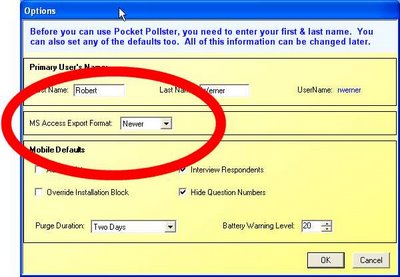
 Pocket Pollster now has the ability to duplicate existing Questions and Answers. There are two ways you can do this. The first is the most flexible and involves Drag & Drop. When you start dragging a Question Button or an Answer Panel then hold down the "Ctrl" key and you'll see a little plus sign appear beside the cursor. Keep this key pressed when you let go of the mouse button and the item will be copied.
Pocket Pollster now has the ability to duplicate existing Questions and Answers. There are two ways you can do this. The first is the most flexible and involves Drag & Drop. When you start dragging a Question Button or an Answer Panel then hold down the "Ctrl" key and you'll see a little plus sign appear beside the cursor. Keep this key pressed when you let go of the mouse button and the item will be copied.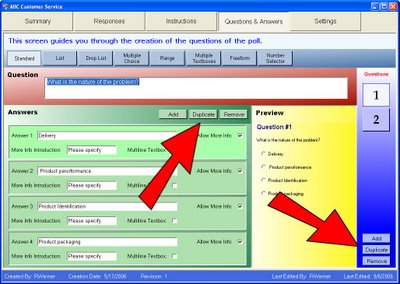 This new functionality should help speed up poll creation & modification.
This new functionality should help speed up poll creation & modification.
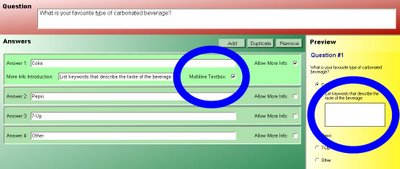
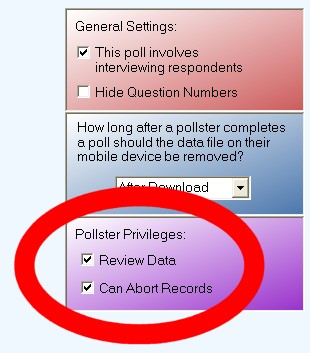 If the first one, Review Data, is unchecked then the pollster will not be able to review the data they’ve collected. This is useful in those circumstances when reducing the bias of the pollsters is of extreme importance. When selecting a file for review, those with this setting unchecked will have the international "Not Allowed" symbol beside them, as shown beside "Sample 4" here:
If the first one, Review Data, is unchecked then the pollster will not be able to review the data they’ve collected. This is useful in those circumstances when reducing the bias of the pollsters is of extreme importance. When selecting a file for review, those with this setting unchecked will have the international "Not Allowed" symbol beside them, as shown beside "Sample 4" here: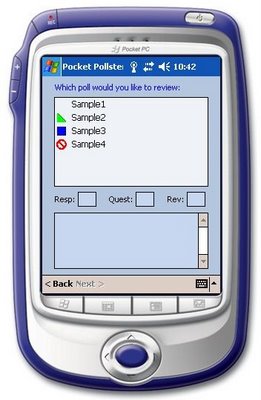 Can Abort Records – A pollster can press Finish to skip through a given set of questions. This is useful in those circumstances when the respondent leaves or for some other reason the current set of questions can’t be completed. If this item is checked then the pollster will be asked whether they want to abort the record (not save it at all). If the item is unchecked then every record will be saved, even partially completed ones. This is useful in those circumstances when auditing of a poll may be carried out to precisely verify what happened during the polling session. To use an analogy, if this setting is checked then it's like using a pencil on a paper form; if it's unchecked then it's like using a pen.
Can Abort Records – A pollster can press Finish to skip through a given set of questions. This is useful in those circumstances when the respondent leaves or for some other reason the current set of questions can’t be completed. If this item is checked then the pollster will be asked whether they want to abort the record (not save it at all). If the item is unchecked then every record will be saved, even partially completed ones. This is useful in those circumstances when auditing of a poll may be carried out to precisely verify what happened during the polling session. To use an analogy, if this setting is checked then it's like using a pencil on a paper form; if it's unchecked then it's like using a pen.
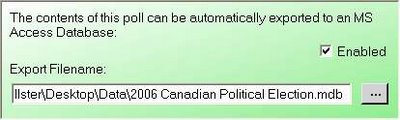 Since every poll is different, the big challenge with Export was to make it universally functional for everyone. To this end, it creates these 3 tables every time: Questions, Choices, and Respondents. Their internal structure never changes. It then creates one table for each question, with the name "Question_#", where # = 1, 2, 3, ... The structure of each of these Question tables varies depending on what Choices exist for it.
Since every poll is different, the big challenge with Export was to make it universally functional for everyone. To this end, it creates these 3 tables every time: Questions, Choices, and Respondents. Their internal structure never changes. It then creates one table for each question, with the name "Question_#", where # = 1, 2, 3, ... The structure of each of these Question tables varies depending on what Choices exist for it.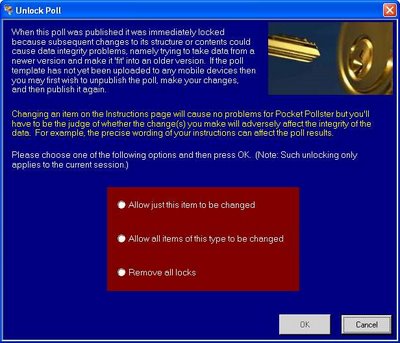 You are given several Unlock options or you can press Cancel to abort the change.
You are given several Unlock options or you can press Cancel to abort the change.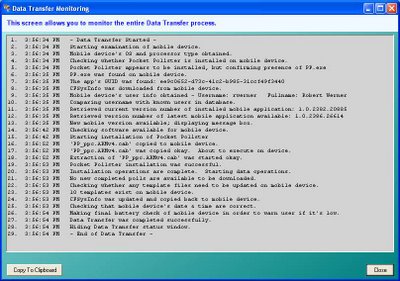
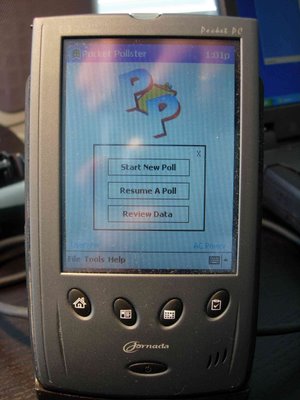 An Alpha Tester in Colorado informed me that he wanted to try out Pocket Pollster on an old Pocket PC 2000 device, namely an HP Jornada 540. This device uses an "SH3" processor, the files for which are not currently included in the MobileCabs installation package. But I compiled a special set of CAB files for him. He reported that it seemed to install okay but then he was getting an error upon startup.
An Alpha Tester in Colorado informed me that he wanted to try out Pocket Pollster on an old Pocket PC 2000 device, namely an HP Jornada 540. This device uses an "SH3" processor, the files for which are not currently included in the MobileCabs installation package. But I compiled a special set of CAB files for him. He reported that it seemed to install okay but then he was getting an error upon startup.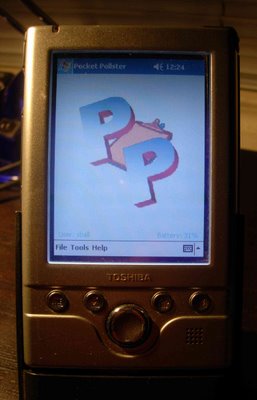
 I thought I was a mobile technology afficionado but now realize that my collection pales in comparison to that of others! Shown here is a Dell Axim X5 on the left and 3 identical iPaq Pocket PC Phone Edition units. Very, very cool technology.
I thought I was a mobile technology afficionado but now realize that my collection pales in comparison to that of others! Shown here is a Dell Axim X5 on the left and 3 identical iPaq Pocket PC Phone Edition units. Very, very cool technology.I've been a receiving a potpourri of feedback from those testing the software. In terms of installation, they fall into one of three categories:
I am actively working to resolve the issues associated with #2.
As for #3, this is a great mystery. Pocket Pollster is a regular .Net Framework 1.1 application and should install easily without any problems. But yet they are occuring on some machines. Here's the troubleshooting advice I gave to a tester in Portugal:
I'm enquiring with other developers about what else could be done to resolve such problems. Frustrating!
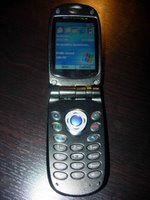 One of the great benefits of my work is that I get to interact with people from all walks of life and from all around the world. Last week I had a very interesting discussion with a gentleman from San Francisco. Like me, he was clearly a mobile technology enthusiast. After our hour long conversation he told me that he was going to send me a Motorola Smartphone to borrow for awhile. I was, well, pleasantly surprised that a complete stranger would do this.
One of the great benefits of my work is that I get to interact with people from all walks of life and from all around the world. Last week I had a very interesting discussion with a gentleman from San Francisco. Like me, he was clearly a mobile technology enthusiast. After our hour long conversation he told me that he was going to send me a Motorola Smartphone to borrow for awhile. I was, well, pleasantly surprised that a complete stranger would do this.
