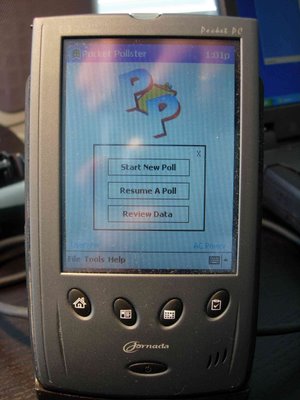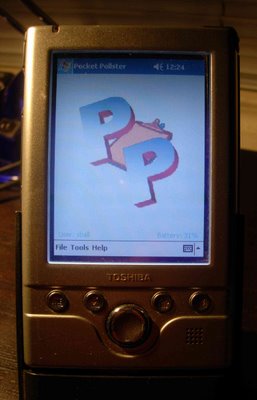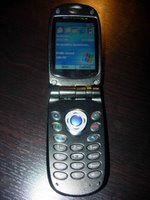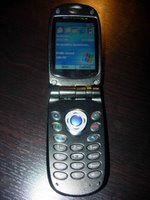
One of the great benefits of my work is that I get to interact with people from all walks of life and from all around the world. Last week I had a very interesting discussion with a gentleman from San Francisco. Like me, he was clearly a mobile technology enthusiast. After our hour long conversation he told me that he was going to send me a
Motorola Smartphone to borrow for awhile. I was, well, pleasantly surprised that a complete stranger would do this.
In case you're not aware, the Smartphone is a cellular phone that uses Microsoft's "Windows Mobile" operating system (OS). This is very similar to the OS in the Pocket PC, albeit utilizing a different sized screen and input options. I don't know the actual sales figures but I've long suspected that there will soon be many more SmartPhones sold than Pocket PCs.
Personally, I don't like these devices very much. On my laptop, I have the screen setup to display a 1600x1200 resolution. My Pocket PCs have 240x320 resolution; smaller but still ideally suited for software like Pocket Pollster. Smartphones have only a 176x220 screen, no touch-screen, and just a few buttons to navigate & input data. But ... and it's a big BUT ... the cellular phone form factor is
the mobile computer of choice of most people in the world. So if that's what the customer wants then that's what the customer gets!
In point of fact, right from conception, I always had a plan to create a version of Pocket Pollster that would run on the Smartphone platform. It'll utilize every last pixel of screen space available and make the most efficient use of the available input buttons. But I still think Pocket PCs are a superior mobile input device.
One thing that was really cool was that when I connected the Smartphone to my computer with its USB cable, ActiveSync fired up, immediately followed by Pocket Pollster's Data Transfer module! Pocket Pollster then asked whether it could install its mobile component on the phone! I clicked "No", because I knew it wouldn't work [yet] but it was still really neat to see.