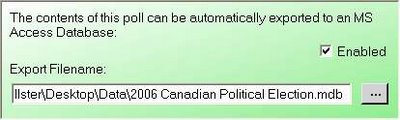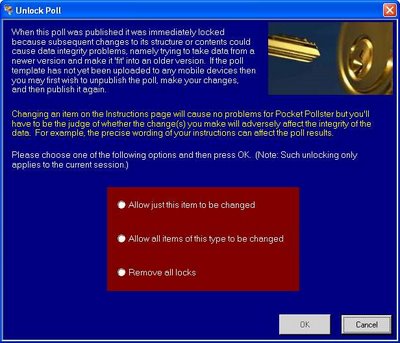Thanks to excellent feedback from several Alpha Testers, some significant new features have been added. Here's an overview of them:
ExportAn export engine has been added to the software. This first generation of export can save the data in the common MS Access MDB file format. It can be used manually by just clicking File -> Export. Auto-Export can also be setup by going to the Settings page of a poll and clicking on the "Enabled" checkbox in the green panel:
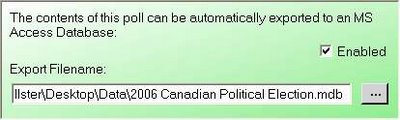
Since every poll is different, the big challenge with Export was to make it universally functional for everyone. To this end, it creates these 3 tables every time: Questions, Choices, and Respondents. Their internal structure never changes. It then creates one table for each question, with the name "Question_#", where # = 1, 2, 3, ... The structure of each of these Question tables varies depending on what Choices exist for it.
Once Auto-Export is turned on, whenever new data is brought into the poll, it is automatically exported to the associated MS Access database file. This means that once you’ve defined and published one or more templates, you may not find any need to go back into the Pocket Pollster software for some time because all of the data will be fully available in the external database file, which could then be accessed by other software applications too. Thus in some organizations Pocket Pollster will serve as a highly customizable (and completely seamless!) front-end mobile data collection tool.
Locking
As soon as you publish your poll template, it is “locked”. This is because subsequent changes to its structure or contents could cause data integrity problems. Imagine the situation where a poll template is published, distributed to several Pocket PCs, and data is collected using that template. If the original template is then altered, the incoming data may no longer “fit” into the changed version. It is the age-old problem of trying to fit a square peg into a round hole.
If you’re doing scientific polling, then it’s advisable that no changes whatsoever be made and instead a new poll template be issued. If you’re collecting data for an internal business process then there’s likely no harm in correcting a spelling mistake or improving the Instructions, etc.
In any case, once you’ve published your poll, if you then try to alter anything on the Instructions or Questions & Answers pages, a dialog box like this one will appear:
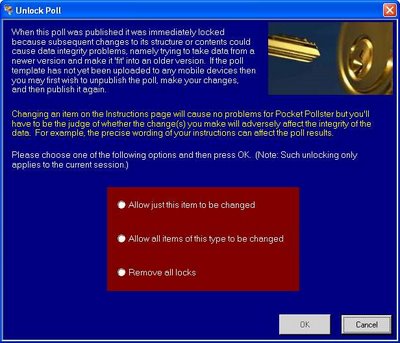
You are given several Unlock options or you can press Cancel to abort the change.
UnpublishIt became apparent that there are several circumstances under which one might want to "Unpublish" a poll. This feature can be accessed from the File menu. It simply removes the associated file in the “Templates” folder.
Abort Record During Data EntryThe mobile software has always allowed the pollster to instantly jump to the end of the questions. This was useful in those circumstances when the polling questions had to be stopped midstream - ex. Maybe the respondent didn't want to participate anymore. But the data record itself was still saved for historical purposes.
The option has now been given the pollster to decide where to keep the partial record or not save it at all. Note: If users demand it, the poll creator could be given the ability to override this pollster option, thus keeping all data, even when it is not complete.
If you're not yet a Pocket Pollster Alpha Tester and would like to try out the software then please contact us.