 Pocket Pollster now has the ability to duplicate existing Questions and Answers. There are two ways you can do this. The first is the most flexible and involves Drag & Drop. When you start dragging a Question Button or an Answer Panel then hold down the "Ctrl" key and you'll see a little plus sign appear beside the cursor. Keep this key pressed when you let go of the mouse button and the item will be copied.
Pocket Pollster now has the ability to duplicate existing Questions and Answers. There are two ways you can do this. The first is the most flexible and involves Drag & Drop. When you start dragging a Question Button or an Answer Panel then hold down the "Ctrl" key and you'll see a little plus sign appear beside the cursor. Keep this key pressed when you let go of the mouse button and the item will be copied.Another way to copy a Question or an Answer is to just press the appropriate "Duplicate" button. These function in exactly the same way as "Duplicate Slide" works in PowerPoint: The duplicate item will be placed directly below the original.
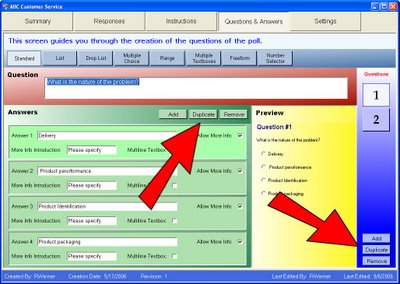 This new functionality should help speed up poll creation & modification.
This new functionality should help speed up poll creation & modification.

No comments:
Post a Comment