
Friday, March 28, 2008
Rogers Adoption Curve
I just saw an interesting video about the Technology Adoption Curve, developed by scholar, Everett Rogers, in 1983. While the actual percentages vary in every single case, the general trend is supposed to be quite consistent. This is a vivid reminder to all innovators to remain persistent in the beginning because it will be an uphill climb!


Thursday, February 14, 2008
Close-Up Photos
I bought a fabulous new digital camera, a Canon Powershot G9. Here are some experimental shots with it:






Monday, December 10, 2007
Interesting Article from Marketing Sherpa
 There's a fascinating article on MarketingSherpa.com entitled "Mobile Surveys Show Higher Response Rates, Lower Costs: 12 Strategies & Creative Tips. It's a long article, but a fascinating read that illustrates the many advantages of conducting surveys in a mobile fashion.
There's a fascinating article on MarketingSherpa.com entitled "Mobile Surveys Show Higher Response Rates, Lower Costs: 12 Strategies & Creative Tips. It's a long article, but a fascinating read that illustrates the many advantages of conducting surveys in a mobile fashion.
Thursday, December 06, 2007
Is Another Tech Bubble About To Burst?
If you're in the I.T. business then you may be following the latest crisis going on at Facebook. On paper, Facebook is worth a LOT of money right now. But will that value last forever? I wonder.
Watch this hilarious and yet telling video:
Watch this hilarious and yet telling video:
Friday, August 31, 2007
Even Microsoft Has A Sense of Humor!
Microsoft has created a website called "Untamed Workforce" that takes a few humorous jabs at users of mobile technology. It's made to look like it was made many, many decades ago!


Saturday, August 18, 2007
Windows Vista: A New Way To Sync
I haven't jumped on the Windows Vista bandwagon yet, as I'm waiting for the expected [HUGE] service packs that are sure to come along. But the laptop of a colleague of mine crashed the other day and she had to buy a brand new one. It came with Windows Vista.
In helping her set it up, it became clear that Vista no longer used ActiveSync. It was supposed to be built in. However, when we synched her Pocket PC it would only allow synchronization of music and basic files, not the Outlook data she was most interested in. Some research quickly lead to this update of the Windows Mobile Device Center.
Strange that Microsoft would have overlooked this necessity for the millions of Pocket PC and SmartPhone users out there! Anyhow, install it and all works pretty much as before, albeit with an updated UI on the Windows machine.
In helping her set it up, it became clear that Vista no longer used ActiveSync. It was supposed to be built in. However, when we synched her Pocket PC it would only allow synchronization of music and basic files, not the Outlook data she was most interested in. Some research quickly lead to this update of the Windows Mobile Device Center.
Strange that Microsoft would have overlooked this necessity for the millions of Pocket PC and SmartPhone users out there! Anyhow, install it and all works pretty much as before, albeit with an updated UI on the Windows machine.
Saturday, June 09, 2007
Pocket Pollster on the SoMo 650
Socket Mobile has kindly loaned me one of their new SoMo 650 Pocket PCs. It's a Windows Mobile 5 device and is absolutely spectacular in every way. They included one of their combo RFID / Barcode readers that plugs directly into the Compact Flash port on the top.

 There's always a moment of anticipation when I try installing Pocket Pollster onto a new device I've never seen before. But sure enough, it installed flawlessly and worked immediately. I loaded in several existing templates and used one to start a new poll that had a Freeform text field. I positioned the reader near an RFID tag and pressed the hardware button on the left side with my thumb. The tag number was read and immediately copied into the text field.
There's always a moment of anticipation when I try installing Pocket Pollster onto a new device I've never seen before. But sure enough, it installed flawlessly and worked immediately. I loaded in several existing templates and used one to start a new poll that had a Freeform text field. I positioned the reader near an RFID tag and pressed the hardware button on the left side with my thumb. The tag number was read and immediately copied into the text field.
It's always wonderful when technology works flawlessly from the get go!

 There's always a moment of anticipation when I try installing Pocket Pollster onto a new device I've never seen before. But sure enough, it installed flawlessly and worked immediately. I loaded in several existing templates and used one to start a new poll that had a Freeform text field. I positioned the reader near an RFID tag and pressed the hardware button on the left side with my thumb. The tag number was read and immediately copied into the text field.
There's always a moment of anticipation when I try installing Pocket Pollster onto a new device I've never seen before. But sure enough, it installed flawlessly and worked immediately. I loaded in several existing templates and used one to start a new poll that had a Freeform text field. I positioned the reader near an RFID tag and pressed the hardware button on the left side with my thumb. The tag number was read and immediately copied into the text field. It's always wonderful when technology works flawlessly from the get go!
Thursday, May 31, 2007
New Pocket PC from Socket Mobile
- Intel 624 MHz processor
- 128 MB Base RAM
- 256 MB Flash RAM [permanent storage]
- WiFi
- Bluetooth
- Windows Mobile 5.0
- Extremely durable case
- Pre-loaded Socket Mobile scanning software
- Compact Flash and SD sockets
It reminds me a lot of the old Casio E-800 Pocket PC that I absolutely loved. It was super durable - not military grade but good enough for most industrial applications. But the internal guts of this unit are very modern and fast!
Monday, May 14, 2007
Working with an iMate Phone
 One of my clients had an iMate phone onto which I installed Pocket Pollster. In the early days of the software I would have faced such a situation with great trepidation because there were so many different devices, each with different nuances. But this forced the "smarts" of the installation engine to be tremendously beefed up.
One of my clients had an iMate phone onto which I installed Pocket Pollster. In the early days of the software I would have faced such a situation with great trepidation because there were so many different devices, each with different nuances. But this forced the "smarts" of the installation engine to be tremendously beefed up.With this unit, the .Net Compact Framework 1.0 had to be installed and then Pocket Pollster. It ran flawlessly the first time!
Tuesday, May 01, 2007
Compact Framework 2.0 - Moving Ahead
The original version of the Pocket Pollster mobile software was built using Microsoft's "dotNet Compact Framework 1.0" (CF 1.0). This is a comprehensive library that provides functionality to do an assortment of tasks. The great thing about this version was that it could be installed on any Pocket PC dating back to the very first. In fact, I've successfully tested Pocket Pollster on the original HP Jornada - circa the late 1990's. Even with just 16MB of RAM, the software actually works fine on it!
 To date, every line of code of the Pocket Pollster software has been created using Visual Studio 2003. A newer version - Visual Studio 2005 - has been available for some time but I stayed with 2003 because it was the last version to support the CF 1.0.
To date, every line of code of the Pocket Pollster software has been created using Visual Studio 2003. A newer version - Visual Studio 2005 - has been available for some time but I stayed with 2003 because it was the last version to support the CF 1.0.
But all things must eventually come to an end. I'm now in the final stages of transitioning from 2003 to 2005. This newer version will only support the CF 2.0. A comprehensive table of information is provided here.
What I plan to do is compile a "final" version of the mobile software for the older devices, which will always be available should a customer happen to have such a device. I'll then be free to proceed forward with a new version of the mobile software, which will have a host of new features that take advantage of the great new offerings bundled in CF 2.0.
Make no mistake that this was a difficult decision to make. But I spoke with a number of industry experts and they pointed out that mobile devices get upgraded even more frequently than PCs. The good thing is that CF 2.0 supports as far back as the Windows Mobile 2003 devices so it's really only the much older ones that won't be able to use the many new features being planned.
 To date, every line of code of the Pocket Pollster software has been created using Visual Studio 2003. A newer version - Visual Studio 2005 - has been available for some time but I stayed with 2003 because it was the last version to support the CF 1.0.
To date, every line of code of the Pocket Pollster software has been created using Visual Studio 2003. A newer version - Visual Studio 2005 - has been available for some time but I stayed with 2003 because it was the last version to support the CF 1.0.But all things must eventually come to an end. I'm now in the final stages of transitioning from 2003 to 2005. This newer version will only support the CF 2.0. A comprehensive table of information is provided here.
What I plan to do is compile a "final" version of the mobile software for the older devices, which will always be available should a customer happen to have such a device. I'll then be free to proceed forward with a new version of the mobile software, which will have a host of new features that take advantage of the great new offerings bundled in CF 2.0.
Make no mistake that this was a difficult decision to make. But I spoke with a number of industry experts and they pointed out that mobile devices get upgraded even more frequently than PCs. The good thing is that CF 2.0 supports as far back as the Windows Mobile 2003 devices so it's really only the much older ones that won't be able to use the many new features being planned.
Tuesday, March 06, 2007
Alpha 1.32 Released
Several new features have been added, one of them quite significant.
Change Mobile UserName
From its inception, I always envisioned Pocket Pollster being used in the field with one mobile device per user. But the new client wanted to have a smaller pool of devices and let anyone take any device at any time. This meant there had to be a way to allow the mobile user to input their name on-the-fly.
The solution is the introduction of a special screen that now appears at the very beginning of a poll. It displays the current user's name but provides a simple way to change it, if required. Here's an example of this screen:
 The presence of this mobile screen is controlled in the Pollster Privileges section on the Settings screen of the Desktop software:
The presence of this mobile screen is controlled in the Pollster Privileges section on the Settings screen of the Desktop software:
 If checked then the screen will appear on the mobile device; if not, it won't. The poll's creator is thus given the maximum amount of flexibility to control whether this option should be provided.
If checked then the screen will appear on the mobile device; if not, it won't. The poll's creator is thus given the maximum amount of flexibility to control whether this option should be provided.
Data Transfer Options
In the past the Options screen on the Desktop consisted of just a few items that all resided in one small dialog box. But the addition of some new items necessitated an expanded version. There's now a Data Transfer page that looks like this:
 The initial two items added to this screen are these:
The initial two items added to this screen are these:
Change Mobile UserName
From its inception, I always envisioned Pocket Pollster being used in the field with one mobile device per user. But the new client wanted to have a smaller pool of devices and let anyone take any device at any time. This meant there had to be a way to allow the mobile user to input their name on-the-fly.
The solution is the introduction of a special screen that now appears at the very beginning of a poll. It displays the current user's name but provides a simple way to change it, if required. Here's an example of this screen:
 The presence of this mobile screen is controlled in the Pollster Privileges section on the Settings screen of the Desktop software:
The presence of this mobile screen is controlled in the Pollster Privileges section on the Settings screen of the Desktop software: If checked then the screen will appear on the mobile device; if not, it won't. The poll's creator is thus given the maximum amount of flexibility to control whether this option should be provided.
If checked then the screen will appear on the mobile device; if not, it won't. The poll's creator is thus given the maximum amount of flexibility to control whether this option should be provided.Data Transfer Options
In the past the Options screen on the Desktop consisted of just a few items that all resided in one small dialog box. But the addition of some new items necessitated an expanded version. There's now a Data Transfer page that looks like this:
 The initial two items added to this screen are these:
The initial two items added to this screen are these:- Unattended Sync - Sometimes Pocket Pollster is setup on a desktop computer and then isn't used for a period of time. Unchecking this box will prevent the Data Transfer dialog box from automatically appearing every time a mobile device is synched. If, however, the Pocket Pollster desktop software is running then the dialog box will appear.
- Audible Feedback - When the Data Transfer dialog box appears a distinct series of tones are heard as well. Unchecking this box will turn off these sounds. It should be noted however that the sounds emanating from ActiveSync are unaffected by this setting.
Testing in the Real World
Even before Pocket Pollster is officially available for sale, an engineering client wanted to try it out. So they purchased 4 new HP iPaqs, 4 Rhinoskin cases, and 4 x 1GB memory cards.
 The software installed flawlessly, each unit taking less than 1 minute to configure. All mobile installations were done with just 1-touch, and that can even be reduced to hands free installation if so desired.
The software installed flawlessly, each unit taking less than 1 minute to configure. All mobile installations were done with just 1-touch, and that can even be reduced to hands free installation if so desired.
As part of our agreement, I added one major new feature to the product and a few minor ones. These I will describe in a subsequent posting.
Pocket Pollster was tested on a prominent construction project in Vancouver and then another one in the Canadian Maritimes. At such time that I'm at liberty to provide details, I will. But all reports back were very positive. In fact, the Desktop's graphical Summary screen was used to present the field testing results to top executives of the company, much akin to a PowerPoint presentation. I never envisioned the software being used in this way but there's an old adage amongst software professionals to never assume your customers will use your software in the same way you would!
 The software installed flawlessly, each unit taking less than 1 minute to configure. All mobile installations were done with just 1-touch, and that can even be reduced to hands free installation if so desired.
The software installed flawlessly, each unit taking less than 1 minute to configure. All mobile installations were done with just 1-touch, and that can even be reduced to hands free installation if so desired.As part of our agreement, I added one major new feature to the product and a few minor ones. These I will describe in a subsequent posting.
Pocket Pollster was tested on a prominent construction project in Vancouver and then another one in the Canadian Maritimes. At such time that I'm at liberty to provide details, I will. But all reports back were very positive. In fact, the Desktop's graphical Summary screen was used to present the field testing results to top executives of the company, much akin to a PowerPoint presentation. I never envisioned the software being used in this way but there's an old adage amongst software professionals to never assume your customers will use your software in the same way you would!
Thursday, February 15, 2007
Automated Export
 Ever since Alpha Version 1.2, there has been an automated export feature in Pocket Pollster. It has become apparent that the powerful nature of this feature is not fully understood by everyone.
Ever since Alpha Version 1.2, there has been an automated export feature in Pocket Pollster. It has become apparent that the powerful nature of this feature is not fully understood by everyone.Once activated (on the Settings screen of a poll), an associated MS Access MDB file will be updated every time new data is downloaded from a mobile device.
This MDB file can reside on the same computer where Pocket Pollster is installed or on a computer half way around the world, if one's Intranet so allows. Other software applications could then potentially (and continuously) be fed with the updated info in the MDB file.
It is envisioned that once setup in this way, the Desktop component of Pocket Pollster may seldomly ever be used again, instead just serving as the automated data collection engine for most any other software a company owns. Powerful simplicity indeed!
Tuesday, January 16, 2007
Pocket Pollster is Still Going Strong!
Some colleagues have asked me why there haven't been many blog entries on here the past few months. There are actually three reasons:
- I've been consumed with some consulting for a major client, which had to be attended to.
- I took some time off in December, including a trip to Chicago to visit some old friends. While there I met with some people who are interested in creating Chicago Digital Divide, modeled after the organization I founded, BC Digital Divide.
- Now that Version 1.0 of Pocket Pollster is essentially complete, I've been focusing my time on building a brand new version of the website using ASP.net. It'll be much more functional (and better looking!) than the existing one.
Wednesday, November 15, 2006
Deleting Users and Devices
From the beginning, the basic version of Pocket Pollster was not going to initially have a full-fledged User Manager. But it became apparent that the ability to remove users (and similarly devices) was going to be necessary. So this feature has been added.
After selecting Tools-Users or Tools-Devices, just select the items that you wish to be deleted and then press the button at the lower left.

After selecting Tools-Users or Tools-Devices, just select the items that you wish to be deleted and then press the button at the lower left.

Sunday, October 15, 2006
Charting Has Arrived!
The Summary Screen can now display the results of each question in 4 different ways:
 Each is fairly self-explanatory but there are some additional special features too:
Each is fairly self-explanatory but there are some additional special features too:
These new features are contained in Alpha Version 1.3. If you don't yet have access to it then please sign up for our Alpha Testing program.
- Bar Charts
- Line Charts
- Pie Charts
- Textual Summary
 Each is fairly self-explanatory but there are some additional special features too:
Each is fairly self-explanatory but there are some additional special features too:- Some answer formats allow the data to be summarized in a "Simple" or a "Weighted" manner.
- The Freeform answer format, which contains purely textual data, has its own way of summarizing the responses.
- There's also a "No Chart" option. This is for those circumstances when none of the summary methods adequately displays the collected data; rare, but possible.
These new features are contained in Alpha Version 1.3. If you don't yet have access to it then please sign up for our Alpha Testing program.
Thursday, September 28, 2006
Intel's Vision for Future Mobile Computers
Here's an interesting article about what's coming down the pipe from Intel in terms of "Ultra Mobile PCs". Imagine a device the size of a Pocket PC but with the same power as a modern desktop computer. Pretty amazing!
Sunday, September 17, 2006
Export: MS Access File Format Now Selectable
A while ago one of the Alpha Testers reported that his company still uses MS Access 97. Unfortunately Pocket Pollster has only been able to export in what is known as the "Jet 4X" format. I just received some new information from Microsoft that showed how the format could be changed to the older version, "Jet 3X". So now in the latest version you can go into Tools -> Options and set whichever version works best for your organization.
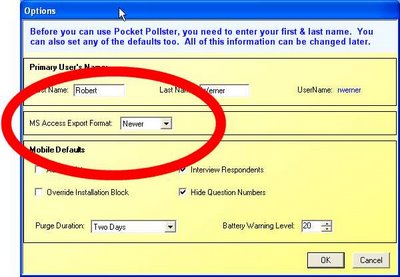
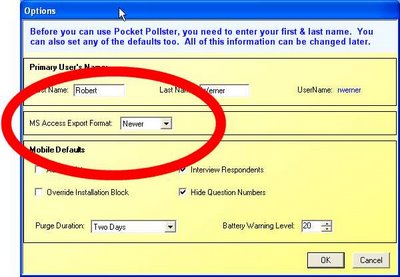
Wednesday, September 13, 2006
Seeking Feedback on Target Markets & Uses
With Pocket Pollster Version 1.0 nearing completion it's now time to replace the current, temporary website with a new one that'll be more focused on selling & supporting the product.
From the customer's point of view, a huge advantage of the software is its versatility. There are no specific limitations on how it can be used. But this does pose a dilemma from a marketing point of view. As any marketing expert will tell you, in the beginning, trying to use a "shotgun" approach and going after every possible customer at once is a poor idea. So instead I've been advised to initially pick 3 target markets and focus exclusively on them (the so-called "rifle approach").
To this end I am contemplating the following target markets:
From the customer's point of view, a huge advantage of the software is its versatility. There are no specific limitations on how it can be used. But this does pose a dilemma from a marketing point of view. As any marketing expert will tell you, in the beginning, trying to use a "shotgun" approach and going after every possible customer at once is a poor idea. So instead I've been advised to initially pick 3 target markets and focus exclusively on them (the so-called "rifle approach").
To this end I am contemplating the following target markets:
- Market research firms
- On the street interviews
- In stores
- At tradeshows
- Political polling (polling firms & political parties)
- Exit polls
- House to house canvassing
- Industrial companies
- Safety inspections
- Quality assurance surveys
- HR surveys
- Production/Process stats
Alpha 1.23 Now Available
Alpha Version 1.23 is now available. It includes the recent features just mentioned, plus fixes a number of small issues that have been detected in testing.
If you would like to be part of our testing program then please go here and send us an e-mail with the pertinent info.
If you would like to be part of our testing program then please go here and send us an e-mail with the pertinent info.
Copy & Duplicate Questions & Answers
 Pocket Pollster now has the ability to duplicate existing Questions and Answers. There are two ways you can do this. The first is the most flexible and involves Drag & Drop. When you start dragging a Question Button or an Answer Panel then hold down the "Ctrl" key and you'll see a little plus sign appear beside the cursor. Keep this key pressed when you let go of the mouse button and the item will be copied.
Pocket Pollster now has the ability to duplicate existing Questions and Answers. There are two ways you can do this. The first is the most flexible and involves Drag & Drop. When you start dragging a Question Button or an Answer Panel then hold down the "Ctrl" key and you'll see a little plus sign appear beside the cursor. Keep this key pressed when you let go of the mouse button and the item will be copied.Another way to copy a Question or an Answer is to just press the appropriate "Duplicate" button. These function in exactly the same way as "Duplicate Slide" works in PowerPoint: The duplicate item will be placed directly below the original.
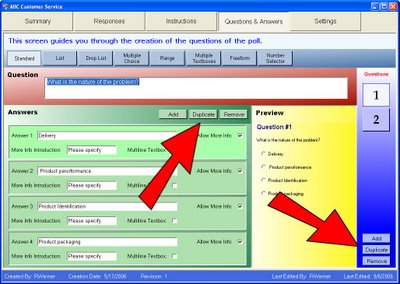 This new functionality should help speed up poll creation & modification.
This new functionality should help speed up poll creation & modification.
Multiline More Info Textboxes
One of the best things about the ongoing Alpha Tester program is the excellent feedback I receive from people all over the world. Last week two suggestions came in from Joe D. in Cincinnati, Ohio. One of them involved the "More Info" textbox. "More Info" is a feature similar in nature to the extra space provided for a person to add more detail on a paper form. The difference is that it can be added to any answer, not just the last one. In certain circumstances, Joe wanted to use this textbox to add multiple entries.
So now, when you choose "Allow More Info" for an answer, you'll be able to specify whether you want the pollsters to have a 1-line or multiple-line textbox.
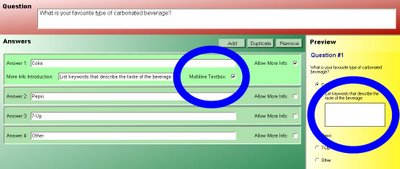
So now, when you choose "Allow More Info" for an answer, you'll be able to specify whether you want the pollsters to have a 1-line or multiple-line textbox.
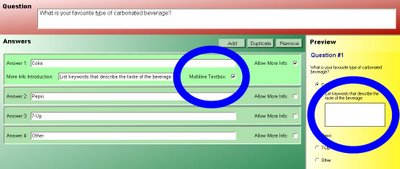
Wednesday, September 06, 2006
Pollster Privileges
Pocket Pollster is considered a "horizontal application" in that it can be used in a multitude of industries and has not just one specific niche. But there are subtle differences in the way every organization collects data. To satisfy these many needs, a number of different settings have been planned from the outset. This includes several "Pollster Privileges". These are settings that are set by the poll creator on the Desktop but only come into effect when the poll is used on a mobile device.
On the Settings page of every poll you'll see the following. Please focus in on the third section:
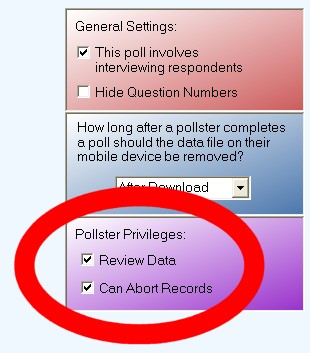 If the first one, Review Data, is unchecked then the pollster will not be able to review the data they’ve collected. This is useful in those circumstances when reducing the bias of the pollsters is of extreme importance. When selecting a file for review, those with this setting unchecked will have the international "Not Allowed" symbol beside them, as shown beside "Sample 4" here:
If the first one, Review Data, is unchecked then the pollster will not be able to review the data they’ve collected. This is useful in those circumstances when reducing the bias of the pollsters is of extreme importance. When selecting a file for review, those with this setting unchecked will have the international "Not Allowed" symbol beside them, as shown beside "Sample 4" here:
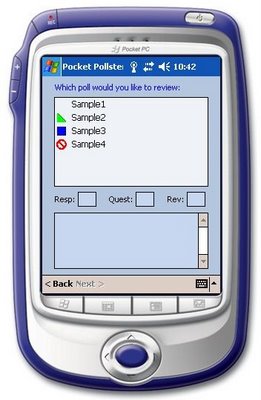 Can Abort Records – A pollster can press Finish to skip through a given set of questions. This is useful in those circumstances when the respondent leaves or for some other reason the current set of questions can’t be completed. If this item is checked then the pollster will be asked whether they want to abort the record (not save it at all). If the item is unchecked then every record will be saved, even partially completed ones. This is useful in those circumstances when auditing of a poll may be carried out to precisely verify what happened during the polling session. To use an analogy, if this setting is checked then it's like using a pencil on a paper form; if it's unchecked then it's like using a pen.
Can Abort Records – A pollster can press Finish to skip through a given set of questions. This is useful in those circumstances when the respondent leaves or for some other reason the current set of questions can’t be completed. If this item is checked then the pollster will be asked whether they want to abort the record (not save it at all). If the item is unchecked then every record will be saved, even partially completed ones. This is useful in those circumstances when auditing of a poll may be carried out to precisely verify what happened during the polling session. To use an analogy, if this setting is checked then it's like using a pencil on a paper form; if it's unchecked then it's like using a pen.
On the Settings page of every poll you'll see the following. Please focus in on the third section:
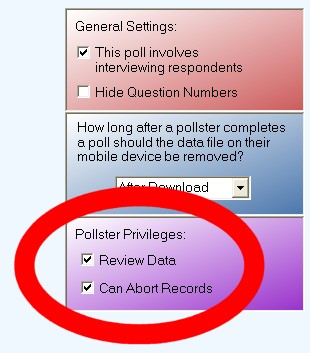 If the first one, Review Data, is unchecked then the pollster will not be able to review the data they’ve collected. This is useful in those circumstances when reducing the bias of the pollsters is of extreme importance. When selecting a file for review, those with this setting unchecked will have the international "Not Allowed" symbol beside them, as shown beside "Sample 4" here:
If the first one, Review Data, is unchecked then the pollster will not be able to review the data they’ve collected. This is useful in those circumstances when reducing the bias of the pollsters is of extreme importance. When selecting a file for review, those with this setting unchecked will have the international "Not Allowed" symbol beside them, as shown beside "Sample 4" here: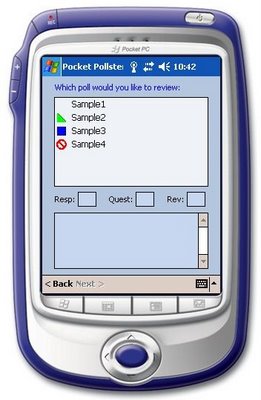 Can Abort Records – A pollster can press Finish to skip through a given set of questions. This is useful in those circumstances when the respondent leaves or for some other reason the current set of questions can’t be completed. If this item is checked then the pollster will be asked whether they want to abort the record (not save it at all). If the item is unchecked then every record will be saved, even partially completed ones. This is useful in those circumstances when auditing of a poll may be carried out to precisely verify what happened during the polling session. To use an analogy, if this setting is checked then it's like using a pencil on a paper form; if it's unchecked then it's like using a pen.
Can Abort Records – A pollster can press Finish to skip through a given set of questions. This is useful in those circumstances when the respondent leaves or for some other reason the current set of questions can’t be completed. If this item is checked then the pollster will be asked whether they want to abort the record (not save it at all). If the item is unchecked then every record will be saved, even partially completed ones. This is useful in those circumstances when auditing of a poll may be carried out to precisely verify what happened during the polling session. To use an analogy, if this setting is checked then it's like using a pencil on a paper form; if it's unchecked then it's like using a pen.
Friday, September 01, 2006
Internal vs. External Polling
Two of the key features of Pocket Pollster are ease-of-use and flexibility. Further to the previous posting, work is now underway to expand the flexibility of the software so that it can be used as readily for "internal polling" (within an organization) as it already is for "external polling".
With the existing software, the fields on the Respondent info screen are all of the "freeform" variety. The pollster is prompted to fill in the following fields for each new respondent they interview:
But when surveys are conducted internally, it's clear that another set of respondent data is needed. To this end, I'm looking for feedback about what crucial set of fields would be needed for internal polling - that being those polls where all or most of the possible respondents are known ahead of time. Here's a preliminary list for consideration:
With the existing software, the fields on the Respondent info screen are all of the "freeform" variety. The pollster is prompted to fill in the following fields for each new respondent they interview:
- First Name
- Last Name
- Address
- City
- State/Province
- Postal/Zip Code
- Area Code
- Telephone Number
- E-mail Address
- Sex
- Age
But when surveys are conducted internally, it's clear that another set of respondent data is needed. To this end, I'm looking for feedback about what crucial set of fields would be needed for internal polling - that being those polls where all or most of the possible respondents are known ahead of time. Here's a preliminary list for consideration:
- First Name
- Last Name
- Company
- Department
- Employee ID
- Phone number
Wednesday, August 23, 2006
A New Idea
One of the Alpha testers called me today and offered several interesting ideas that definitely will be added to Pocket Pollster in the future. One of them involved adding a setting that would determine whether Respondent info is added like it is currently - namely freeform - or instead picked from an existing list.
This second method would likely be used by companies where all/most of the respondents were existing employees. Since their names are already known, there's no point in adding them anew every time.
There are many ways such a contact list could be added and maintained. But I got to thinking that the Pocket Outlook Contact List might perfectly suffice for this purpose. So rather than building another list, Pocket Pollster could just tap into the Outlook database.
I'd like to get some feedback from corporate users if this approach would suffice for them. I'm particularly interested in the answers to these questions:
This second method would likely be used by companies where all/most of the respondents were existing employees. Since their names are already known, there's no point in adding them anew every time.
There are many ways such a contact list could be added and maintained. But I got to thinking that the Pocket Outlook Contact List might perfectly suffice for this purpose. So rather than building another list, Pocket Pollster could just tap into the Outlook database.
I'd like to get some feedback from corporate users if this approach would suffice for them. I'm particularly interested in the answers to these questions:
- Does your Desktop/Laptop Outlook contain all of the employees in your company?
- If so, then approximately how many entries would this be?
- Is this list of employees automatically copied over to your Pocket PC?
Subscribe to:
Comments (Atom)
